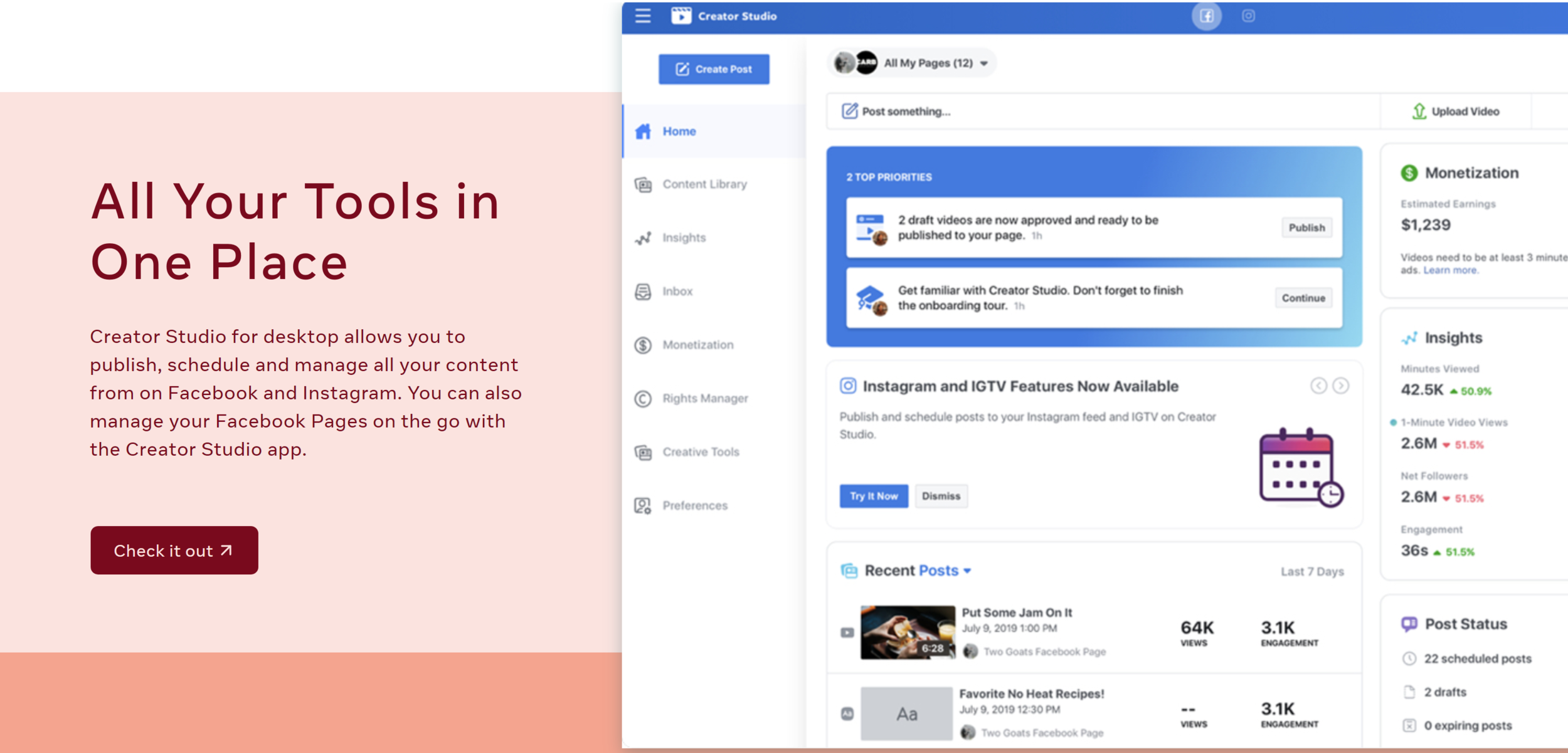4 Tips to Keep Your Restaurant Social Relevant WIth Instagram Video Revolution
Instagram CEO, Adam Mosseri, recently announced that Instagram is no longer going to be a “Square Photo” sharing platform and wants to make video content a priority to compete with TikTok and YouTube. This means big changes for Restaurant and Taproom owners that utilize Instagram as part of their marketing strategy. Here are 4 easy, and free (and 2 not so free) tips to help transition into this brave new world of video media marketing.
1.
Best way to Find Ideas for Content? Schedule a time to Post in your planner, and just post… something!
“Who cares if the first posts are duds, I promise you won’t be taken to content creators court and publicly shamed.”
Getting in the habit of posting videos is hard, especially while trying to run a business, but if you schedule reminders for yourself, it will actively get your mind into the groove of thinking about content. Who cares if the first posts are duds, I promise you won’t be taken to content creators court and publicly shamed. Each time you post, you will reinforce your brain’s neuropathway (think of it as a road your brain uses to get to a thought) that leads to your creativity center. Creativity needs training just like any other skill, and training means work and repetition. Just put yourself out there and have some fun!
2.
Schedule posts through Facebook Creator Studio
If you didn’t already know, your Facebook Business Page has a link called Publishing Tools that, as the name suggests, comes with a suite of tools and plugins to publish content to your page. In this link there is a tool called Creator Studio that allows you to create and schedule posts not only to your Facebook page, but also your linked Instagram Business Account! Pick a day during the week, and schedule several pre-recorded posts, so that the rest of the week your posts can go up automatically at the scheduled time, and you can focus on the other million and one things on your plate! Additionally, this is the only way to upload posts to Instagram via your computer, making it great for those of you that want to get really creative and edit your videos on your computer.
Creator Studio
Facebook’s Creator Studio puts your posts on auto pilot through the week to free you up for the other million things on your plate.
3.
The lighting you use matters.
One of the cardinal sins of both photography and video, is poor lighting. Now I’m not suggesting you go out and purchase expensive lighting to accomplish the goal of flattering lighting, far from it. You have a fantastic source of lighting available to you every day (and no not that terrible light on your smart phone) the SUN! When and how to use this omnipresent source of lamination is the more challenging part. The 2 best ways to utilize the sun is either at “Golden Hour” (the first hour after sunrise and last hour before sunset) or utilizing a well lit window. The reason is that these lighting options are fantastic at providing contrast and texture to whatever you are shooting and are not harsh or unflattering. Shooting during the middle of the day is generally discouraged, however, with the purchase of a cheap diffusion disk from Amazon like this $25 Neewer one, you can soften the light coming from above with the sun with a much more flattering effect! The angle is also of paramount importance. Never light yourself or your subject straight on as it flattens the face and loses dimension, but rather at a roughly 45 degree angle to the side. This is far more appealing to the eye, and appears far less amateur hour.
4.
Add fun Ways to Encourage Your PATRONS to Post Videos of Your Product.
What is everyone’s favorite topic to post about? Themselves of course! Not to imply that we are a society of narcissists, but we are at very least moderately narcissistic, and therefor love taking photos and videos of ourselves at flattering or fun locations. Find a spot in your establishment that is the perfect selfie spot that encourages your clients to want to post to their own feeds on all their preferred social media platforms. Launch contests or giveaways where they need to hashtag you or share a post. We are in a business that is dominated by word of mouth, and thus, we can benefit greatly from the free advertising that our clients can bring us. You provide the opportunity; they’ll do the marketing.
A Few of Toys to Help Take Your Videos to a new Level.
The LumeCube Panel
Today’s smart phones have the capability to record video in amazing detail with fantastic color recreation, but only if the lighting is right. Well what do we do when there is no light, or you are in the shade. Bring your own light of course! The light on your phone is harsh, with hard tonality, and since you points right at you, it flattens the dimension of the face making you lose appeal. Luckily, the folks LumeCube (who have not paid me for any of this content, but if they are reading, hit me up!) make some amazing pocket-sized led studio quality lights. The smaller Light Panel is color temperature adjustable to add warmth in a shaded location, or a cool ambiance in a darker scene, and starts at just $60. Use this fun little light about 45 degrees to the side to give a nice and flattering light that gives your face depth, and dimension.
“Use this fun little light about 45 degrees to the side to give a nice and flattering light that gives your face depth, and dimension.”
DJI OSMO Mobile
Shaky, bouncy video is unappealing, and downright unpleasant to watch. And nothing quite creates an appetite for your delicious products like getting seasick from handheld cell phone footage. Luckily there’s a tool for that. DJI (again, not sponsoring this, but if you want to, I won’t complain) makes the OSMO Mobile series of smart phone gimbals that easily stabilize your footage to smooth out whatever you are trying to capture, quickly upping the production value, and eliminating distracting shakes. It folds up, and the folks at DJI have the MIMO app that provides a whole suite of fun tools to add even more options to your footage. At about 1/5 the cost of an entry level camera Gimbal, these are well worth the value.
An External Microphone
When polled, most video viewers on all forms of social media listed audio quality to be the #1 reason why, outside of content, they liked or disliked a video. Based on that information, I strongly recommend increasing your audio fidelity of your videos via external microphone. I personally use the Deity D-3 microphone, but offerings from RODE and Sennheiser are also extremely high-end options. That being said, just about any bump in recording quality is a benefit, so even your less expensive offerings on Amazon and the like are a great place to start! All the previously stated brands also make small smart phone mics that are much lower cost. I started with this little Saramonic Mic that I picked up for very little from Best Buy, and it served me quite well for many of my early video projects. Also… try to stay out of the wind.